For the purposes of this guide, we'll be using https://lyke.digital as our URL. You should replace it with the URL to access your own platform.
Go to your admin portal by going to https://lyke.digital/admin.
Adding a product
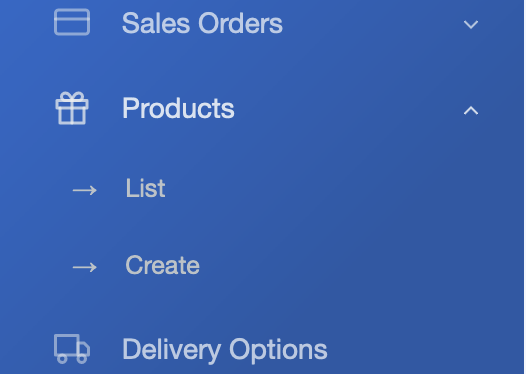
Expand the Products menu on the left hand side of the portal and click 'Create'.
On smaller screens you may need to click the hamburger icon to reveal the navigation. Your menu will look different depending on your branding and configuration.
You'll then see a blank form as described below.
| Name | Required The name of the product. |
| Product URL | Required This is what customers will type after "https://lyke.digital/product/' in order to find the product. In other words, it allows you to control what the direct link will be. It will be automatically generated for you based on the product name and in most cases can be left as default. |
| SKU | If you use SKUs or any type of product code, enter it here. This will be shown on order details and may be shown on your website, depending on your requirements. |
| Short Description | Required A summary of the product. We recommend this to be a couple of sentences only. This will be shown on the product listing page and often near the product image on the product page. |
| Product Tags | Required These are keywords associated with the product, such as 'chair' or 'modern'. Customers will be able to filter products based on tags. Separate each tag with a comma (,). |
| Long Description | This will be the main text on the product page, so make sure it is compelling and includes all relevant details. There's no word limit here, but you should write with your demographic in mind. |
| Featured Image | The image that will be used in product listings and the first image to be displayed on the product page. If you don't upload a featured image, a placeholder will be used. |
| Product Gallery | Additional images that will be shown on the product page. These are optional but recommended for most products. They'll be shown underneath the featured image and you can upload as many as you wish. |
| Regular Price | Required The usual price for the product. If the product has options, this will be the base price and the price associated with each option selected will be added to it. |
| Product Specifications | Useful for technical data or statistics, such as dimensions or material. Specifications will be shown in a table format separately to the long description, so they are easy to see. |
| Product Options | If your product has options, such as size or colour, you can add them here. You can add as many options as you like and each option can have as many values as you like. For example, a size option could have values of 'Small', 'Medium' and 'Large'. Each option can also have a price modifier, so you can charge more for certain options. |
| Linked Products | If you have products that are related to each other, you can link them here. For example, if you have a product that is often bought with another product, you can link them here and they will be shown on each other's product pages. |