For the purposes of this guide, we'll be using https://lyke.digital as our URL. You should replace it with the URL to access your own platform.
To login, visit https://lyke.digital/admin. You'll then see a page that looks like the one below:
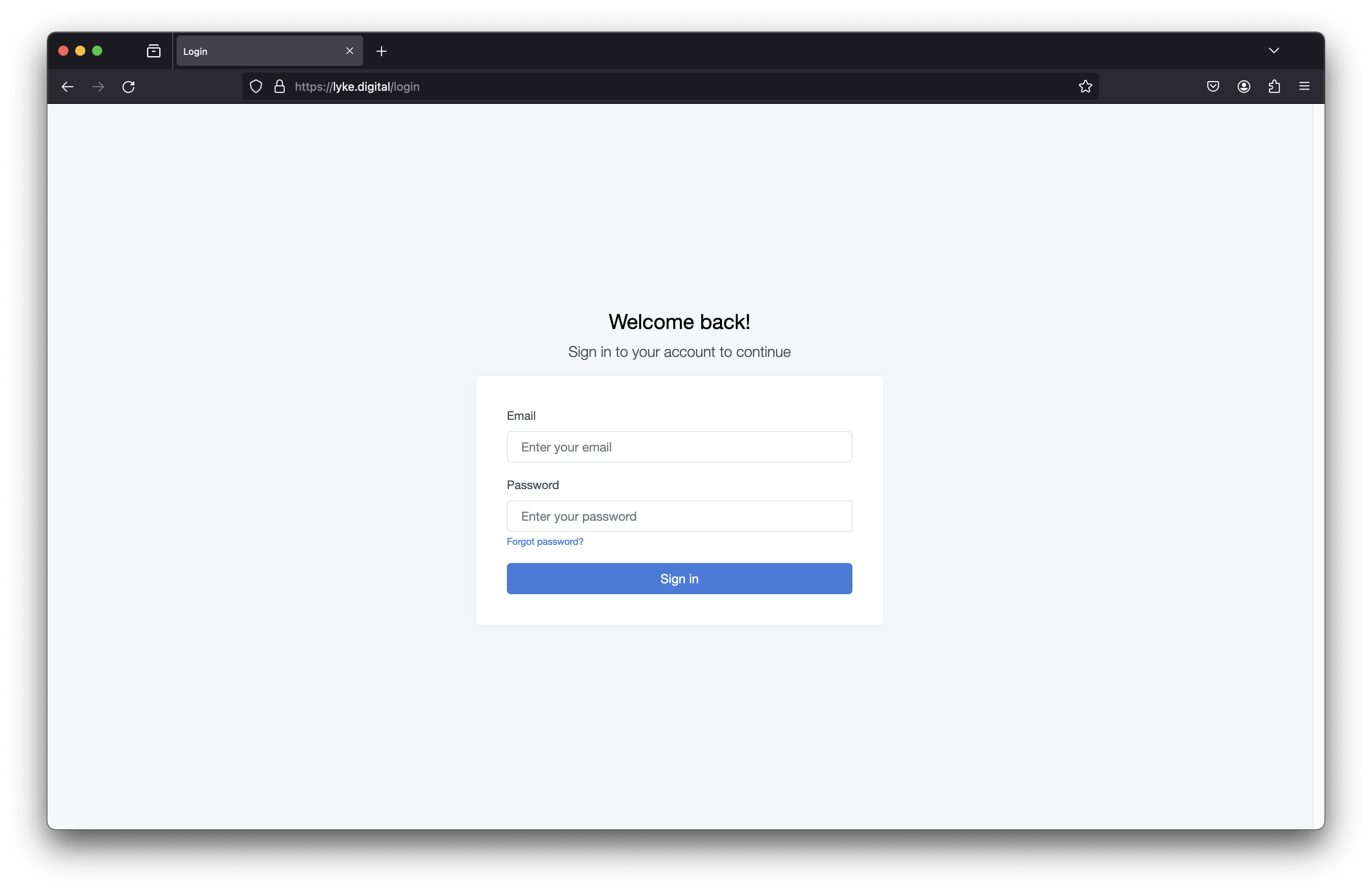
Here, enter the email address associated with your LykeGrowth account and password. Then click "Sign in" and you'll be taken to the admin portal.